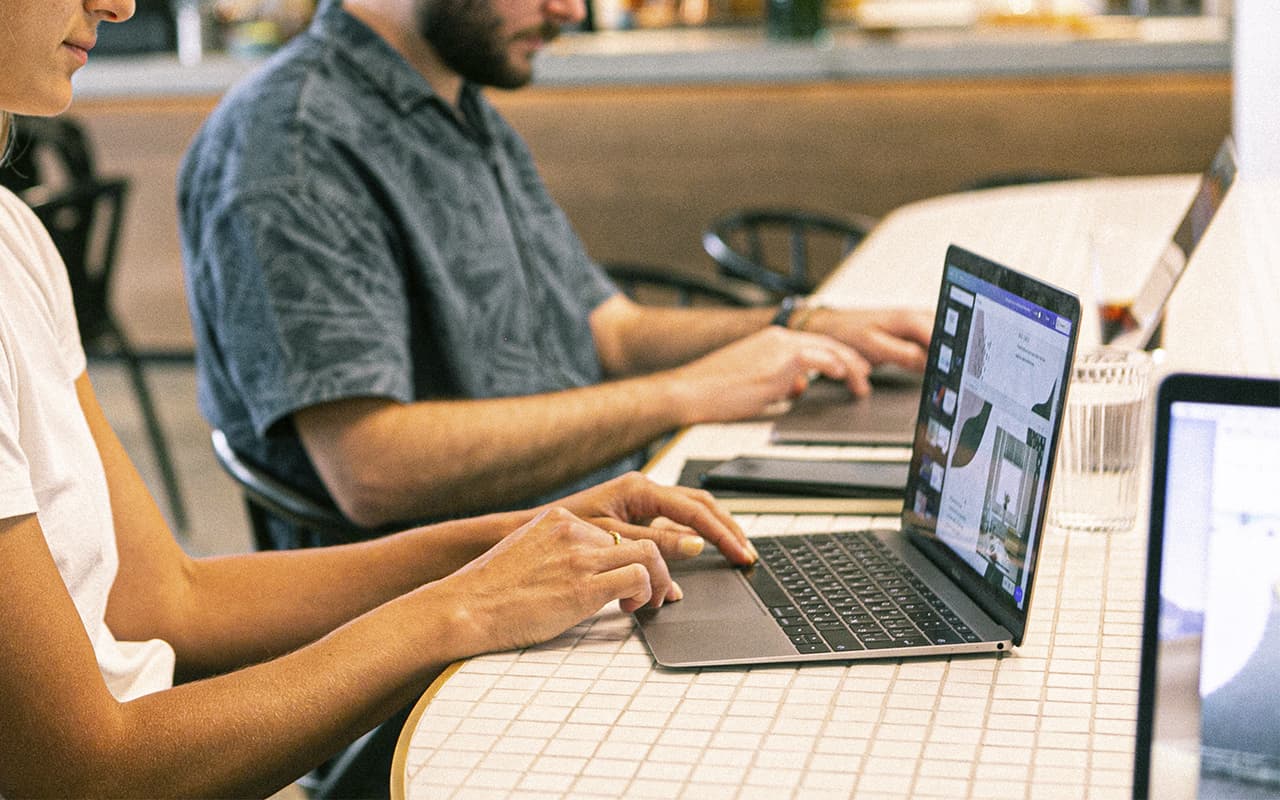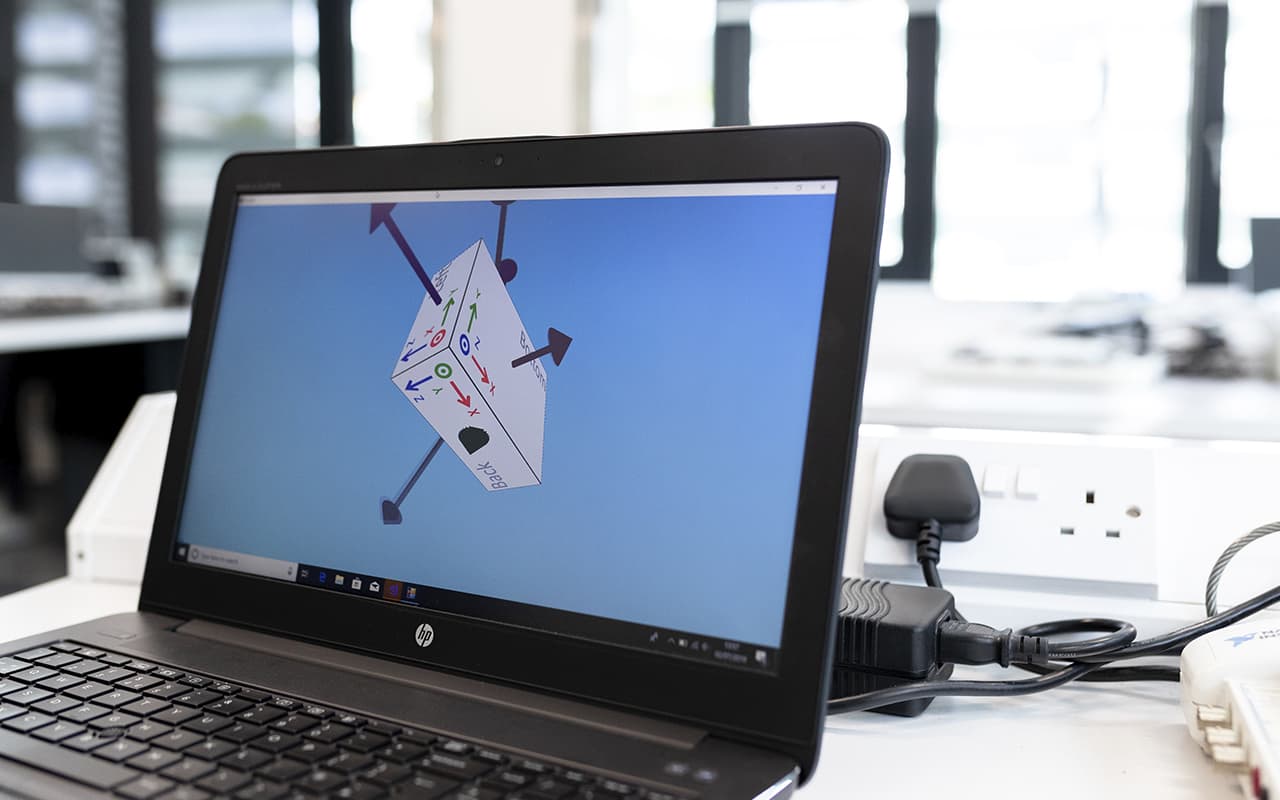Probably the most advanced digital modeler on this list, ZBrush is the main offering from Pixologic. In 2022, the company was acquired by another 3D software provider Maxon, the company behind Cinema4D. ZBrush is usually a favorite tool among digital artists who prefer working with “digital clay” rather than mesh or parametric modeling.
Maxon also offers lighter (and more affordable) versions in ZBrushCore and ZBrushCoreMini (which are completely free), but ZBrush is where you’ll find all the best features.
EASE OF USE
Since ZBrush is so specialized for digital sculpture, it is also very simplified to use for this application. If you are familiar with the workflow, switching between brushes and the most common tools will be second nature. That being said, ZBrush does offer a lot of other features for such a focused program – and this can be a bit confusing for newcomers at first. Whether you have trouble finding important features hidden in the drop-down menu or are simply confused by the variety of options for something as simple as a single brush, ZBrush can be intimidating for newcomers. Luckily, this modeling program has a very active community with a huge amount of tutorials for all levels of experience.
If you’re just getting started, check out Pixologic’s ZClassroom for free tutorials from the developer to familiarize yourself with the interface and get you started in the right direction.
FEATURES
Huge set of brushes
ZBrush is probably best known for the amazing set of “brushes” (virtual sculpting tools) it offers for manipulating solids. These are tools that allow artists to sculpt digital clay with efficiency – eliminating the need to cut out the smallest details as with real clay.
The program comes with over 300 customizable brushes by default. And if that’s not enough, you can customize your own brushes or simply grab third-party brushes from marketplaces like ZBrushGuides.
Massive number of polygons
ZBrush can handle up to 100 million polygons per mesh, depending on your hardware, before you start to experience difficulties in modeling. The software is customized with Pixologic’s unique software that bypasses the traditional limitations of 3D voxels with “Pixols” – the “smart pixel” (as Pixologic describes it). Pixols are essentially 2D pixels that have additional information that represents depth, making them “2.5D”. During visualization, pixels turn into familiar old voxels.
Dynamic meshes with DynaMesh
When you need to stretch, deform, or otherwise add to a mesh while you’re detailing a digital model, ZBrush has you covered with DynaMesh. This feature automatically updates the model’s topology, allowing you to dramatically reshape the base model without deforming its polygons.
This feature probably won’t replace subdivision for later stages of your project, but it will simplify your workflow in the early stages, saving you a lot of time and frustration.