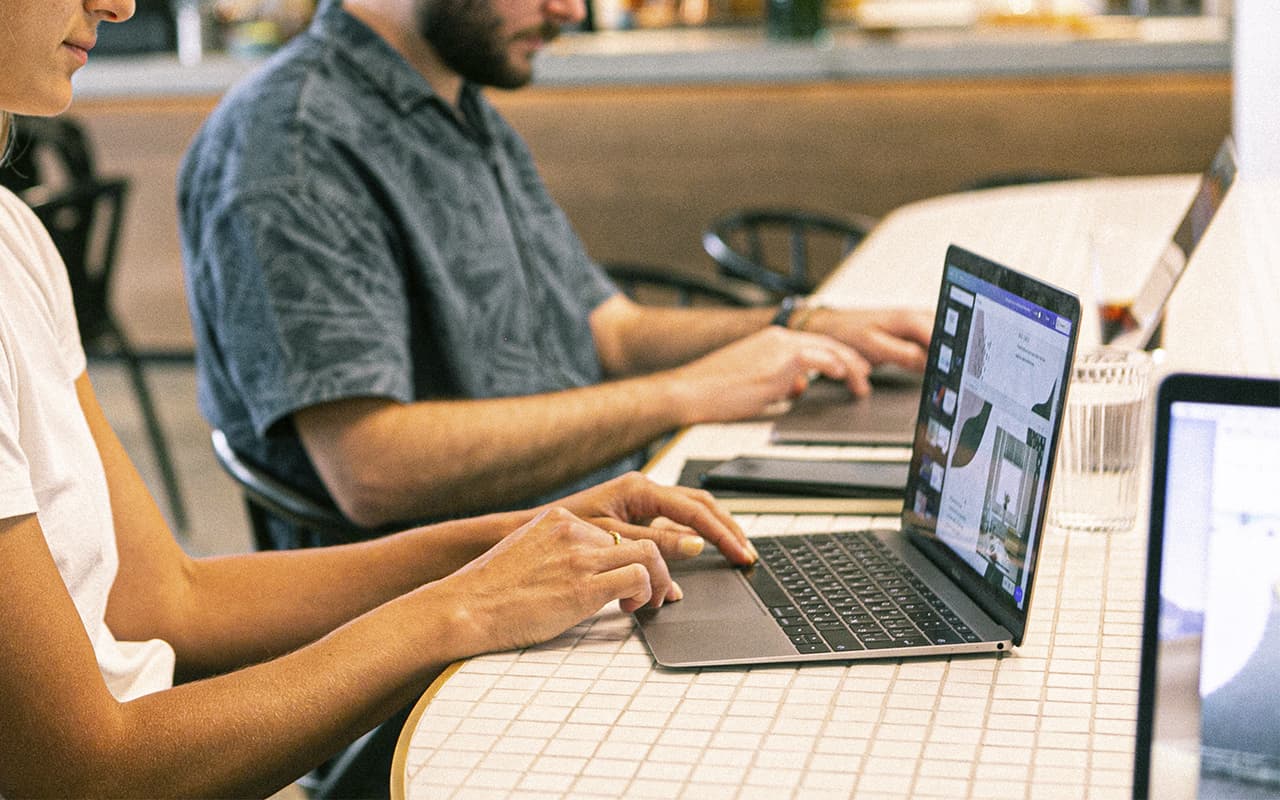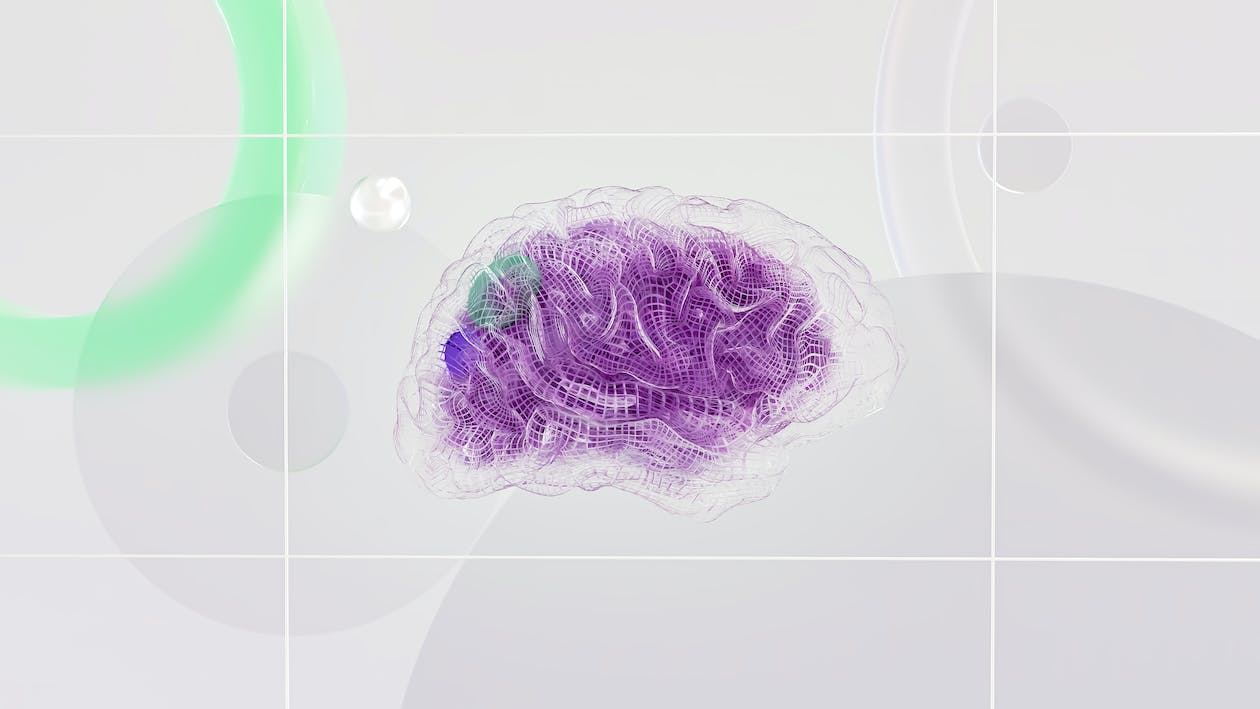Modo, described as one of the most affordable yet powerful 3D modeling and animation tools, is somewhere in the middle of this list. While it is certainly capable, it is less commonly used in a professional setting than the other programs on this list, but due to its unique layout and features, it is worth considering.
With Modo, you get a sophisticated 3D modeler with a logical and convenient tabbed layout. Its interface is highly customizable, so if you are particular about something or want to experiment with your user interface, it is easy to customize.
Modo seems to have a smaller following, despite coming from Foundry, the makers of several prolific 3D assembly line production tools. Nevertheless, there are ardent followers who often praise the advantages of Modo over the likes of Blender (better layout, more understandable modeling, etc.). Foundry itself offers a wide variety of Modo tutorials that should help anyone new to the software or 3D modeling in general, but there is much less user-generated content than in other programs.
FEATURES
MeshFusion
Recent updates have enhanced the MeshFusion logic modeling space in the software, providing more flexibility to make changes to specific mesh attributes. Designers can assign meshes a role based on which they interact with other meshes. For example, a single mesh set to subtractive clipping will remove its shape from the positive mesh, while a mesh set to intersection clipping will remove everything on the positive mesh except where the two meshes intersect. It’s an intuitive way to build meshes, reminiscent of the Boolean functions in some extremely simple CAD programs like Tinkercad, but Modo takes it to a whole new level.
Logical values for mPath visualization
Modo has a proprietary ray tracing system called “mPath” and some recent updates have made it easy to implement animated effects using logical operations during rendering. The simplest example is the one Modo provides in its release notes for 15.2: implementing cutout animations in rendering. He demonstrates a video in which a product rendering case is cut out to show its copper interior. This feature is ideal for presentations if you’re using it for product development, but it also has great potential for demos and simple animations regardless of your application.
Special Toolpipe tools
More so than other 3D modelers, Modo has a dedicated interface, but it also offers customizable tool options. Using the program’s special tool creation feature called “Toolpipe”, users can create new tools from the program’s more concise initial settings, changing the way they feel and interact with models. This level of customization may not be for everyone, but it makes Modo a uniquely customizable experience and allows for limited tool clutter. Users can redesign tools to suit their needs and optimize their personal workflows in ways that other software simply cannot.