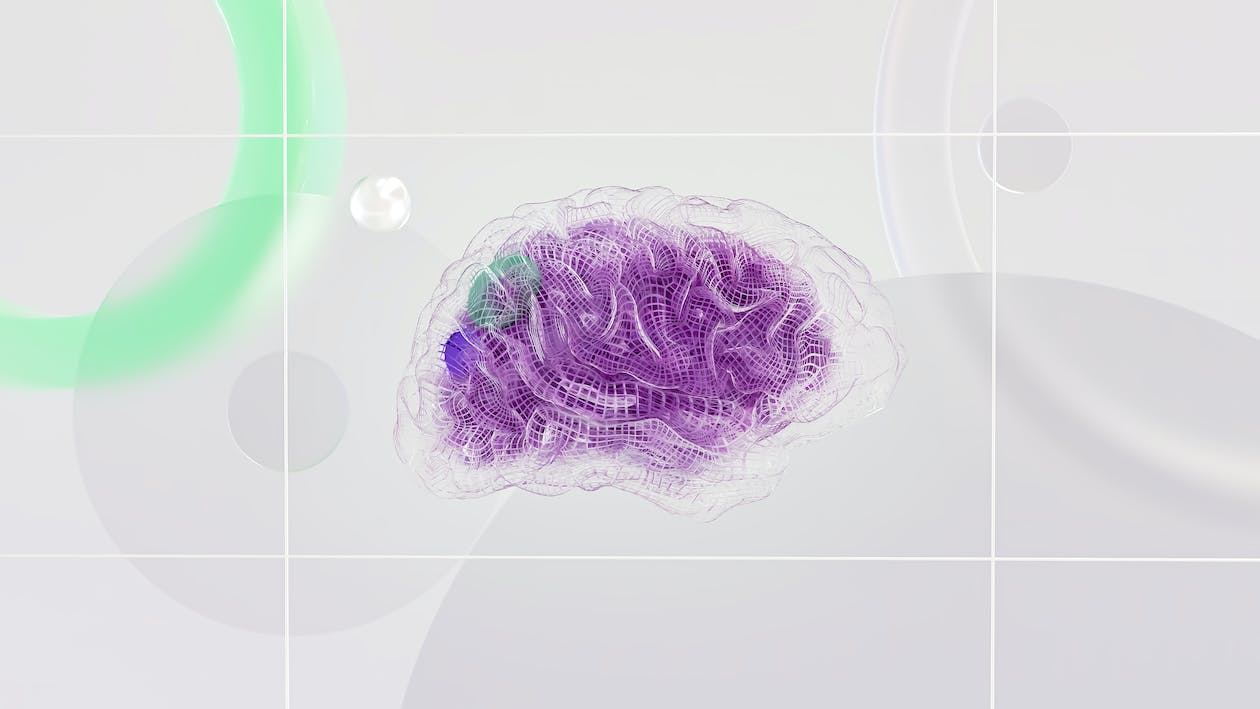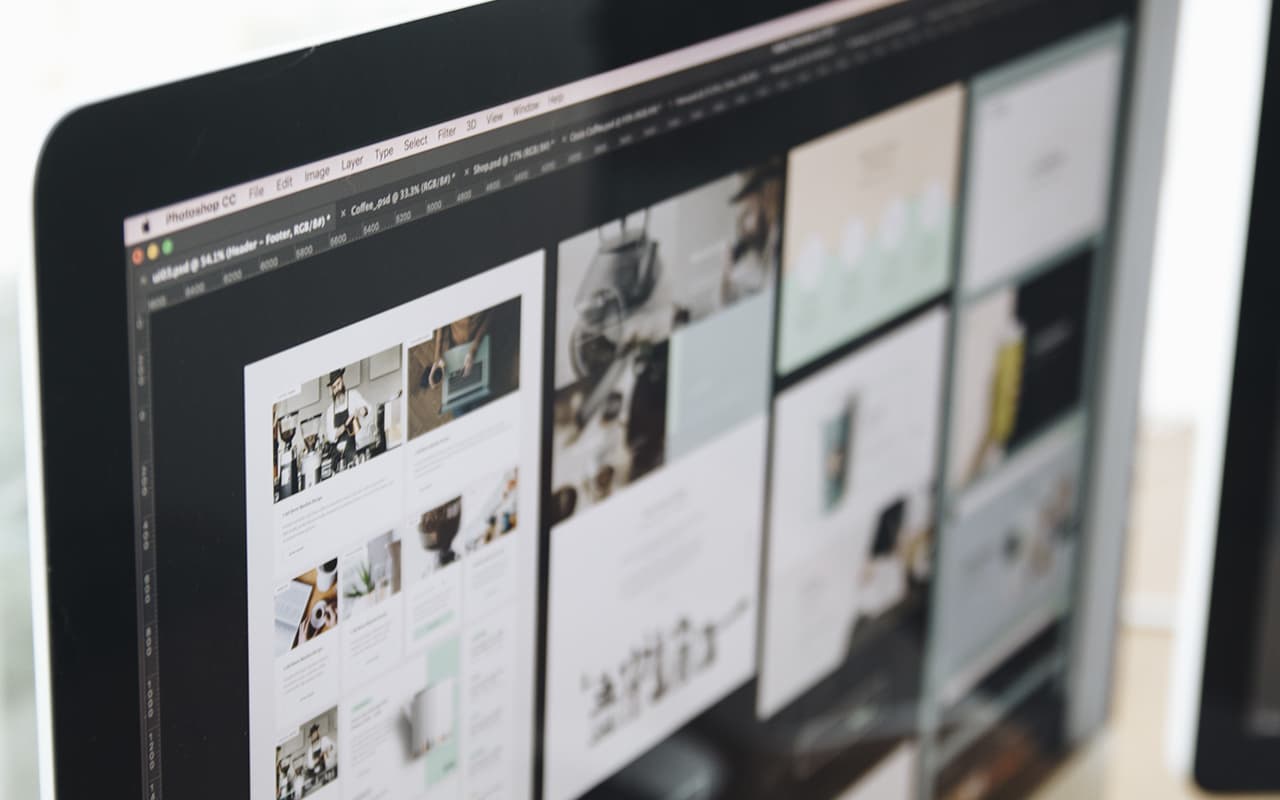3D modeling is a technique for creating a digital 3D image of an object or surface.
The developer uses special software to process points in virtual space (called vertices) to form a mesh: a collection of vertices that form an object.
These three-dimensional objects can be created automatically or manually by deforming the mesh, or otherwise manipulating the vertices.
A developer typically starts by generating some type of primitive, such as a cube, ball, or plane. A primitive is just an initial shape to start modeling.
The developer will build upon this basic shape and manipulate it using various modeling tools. For 3D modeling, it is almost always a good idea to start simple and work through complications.
3D modeling is a precise workflow that often involves painstakingly placing individual vertices to achieve the correct contours of the desired object.
There are several tools available to speed up the modeling process. Most programs include a mirroring technique, allowing the developer to build a symmetrical model by working on only one half – or even one quarter – of the object.
This is especially useful in character design, as you only need to model one side of the character, and the software will complete the object along the desired axis, creating perfect symmetry.
The tools allow you to quickly deform the surface of the model.
For example, a noise texture can be used to shift the mesh to produce a more organic surface.
Such techniques can only be applied by a person who is professionally versed in modeling three-dimensional objects. If you do not yet have the necessary experience, or you do not need it at all, you can find many ready-made models on the Internet. The main difficulty may be to correctly adapt the size of the model to the size of your workspace.