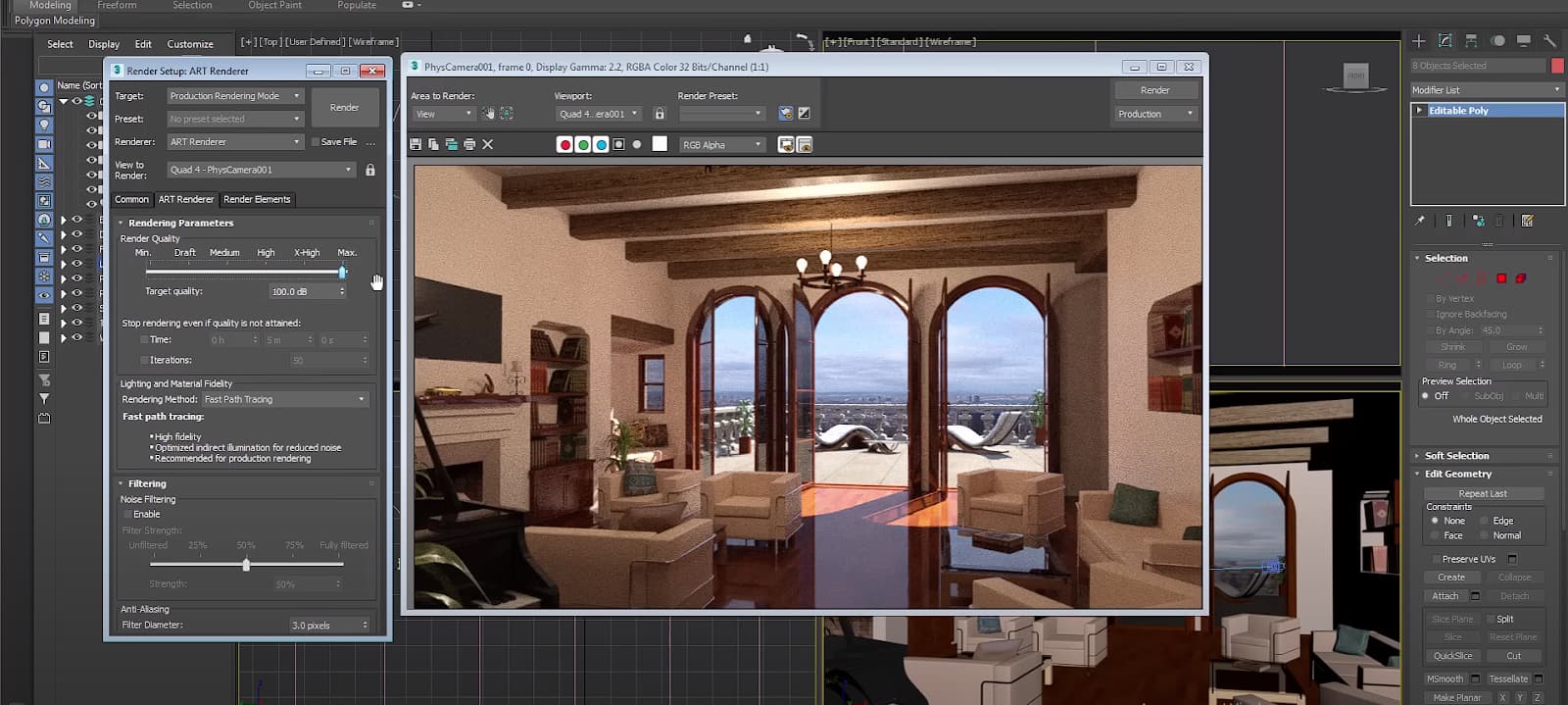Perfect for beginners. 3D Slash is not like a regular program, more like a friendly, interactive 3D world where you can create whatever you want. The development team has clearly thought about how to make the user interface as natural as possible, understandable to non-designers, without a complicated learning process. The functionality is intuitive and user-friendly.
At the same time, you are not limited to just basic forms. You can create impressive and more complex objects. The standard version is free, premium – with a small monthly fee. School and professional plans are also available.
While 3D printing is developing at a rapid pace, there is still the problem of creating exactly those things that a particular user needs. It’s good if you have modeling skills. And if you don’t? Then the new software from French developers, which will make the process of modeling understandable even to a beginner!
3D Slash has several modes of operation. Classic, where users are faced with a cube, which they can split in the necessary proportions using simple tools. Direct modeling mode, where the user is confident enough to come up with a model from scratch. A mode that is sure to appeal to many: the ability to import ready-made models and work directly with them, modifying them to suit your own needs.
Among the recent innovations we should mention the application’s work with text. You simply enter the necessary text: choose the font and style. The program automatically converts it into a 3D model ready for printing. Also added fashionable mode of converting 2D logo to 3D: just load your favorite emblem and enjoy the result.
For those who like to share their successes, there is also such a function. Thanks to 3D Viewer, registered users can share their creations on their blogs or social media pages. And, finally, the last update, which the developers have pleased recently – the ability to work with color. You can either immediately fill the entire object with one color, or a more interesting option – work with brushes.