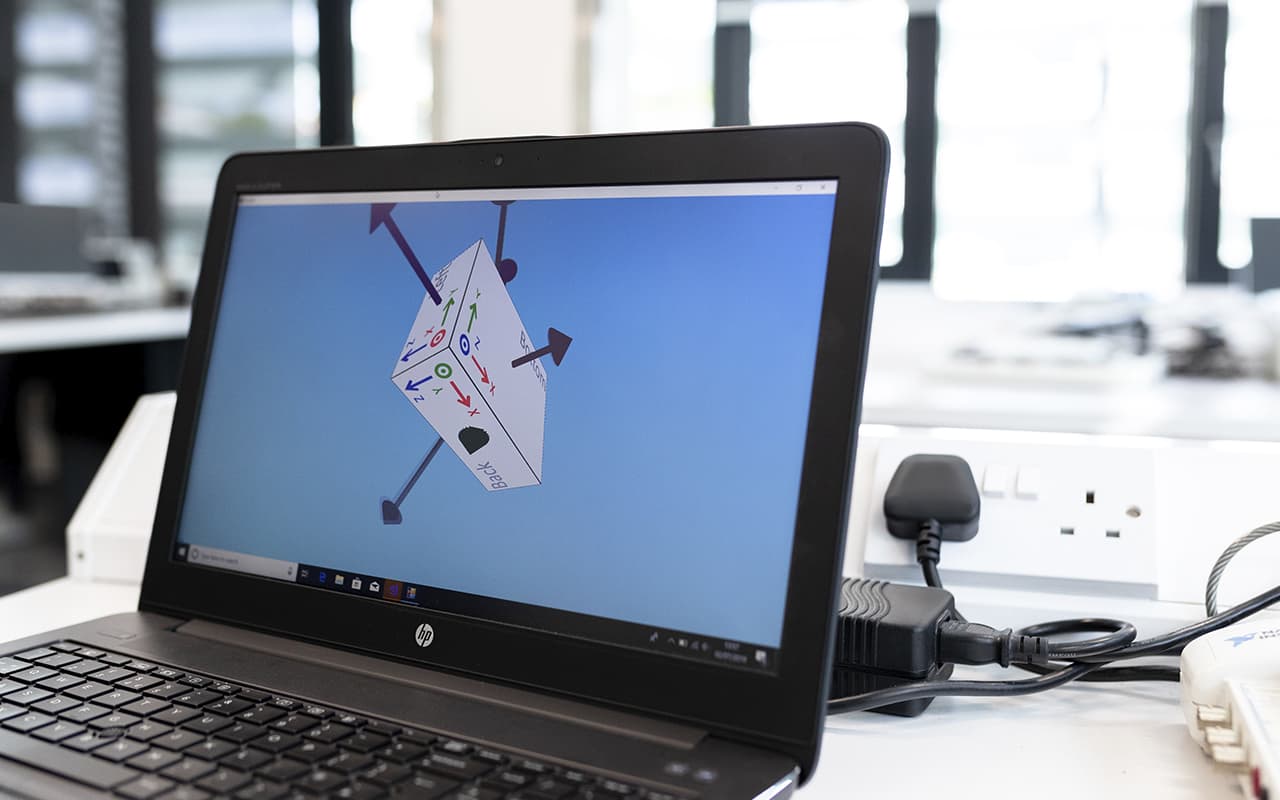Blender is a free software for creating and editing 3D graphics. Due to its cross-platform, open source, accessibility and functionality, the package has gained well-deserved popularity not only among beginners, but also among advanced 3D modelers. As the program develops, it is chosen as a working tool for more and more serious projects, which is not surprising. In fact, this application is almost as good as more advanced 3D graphics packages in terms of features and functionality. And at the same time, everything is free.
The program will be a great help to get acquainted with 3D graphics and the functioning of basic tools for creating and editing 3D objects, because Blender combines a set of options that are separately found in professional 3D editors. It is possible to say without pretending to say that it contains a little bit of every known program for creating 3D models. But at the same time it is a completely independent, unique package of 3D graphics, not like any other application. Let’s tell you more about it.
Interesting features
Blender is positioned as an application for creating and editing three-dimensional graphics, visualization, animation, creating computer games and even sculpting. Quite a serious program that requires serious hardware resources, you will say. But the first surprise the package presents at the stage of downloading the installation files – their weight is about 70 MB. Unthinkable for software of this level! Nevertheless, the developers managed to equip the program with all the necessary functions, which are fully functional and demonstrate excellent performance. An additional advantage is the stable and rapid development of the package thanks to a professional team of developers.
Today it is a full-fledged 3D editor, in which the user is met by a fully programmable interface and a unique internal file system. The shell of the program at first glance may seem awkward and incomprehensible, but after setting up hotkeys to work in Blender becomes simple and convenient. As a programming language the application uses Python, knowing which you can create your own tools, edit the interface and the very principle of the program. A pleasant bonus is the availability of the package on various operating systems of both bit sizes: owners of Windows, GNU/Linux and Mac OSX computers will be able to master the program.